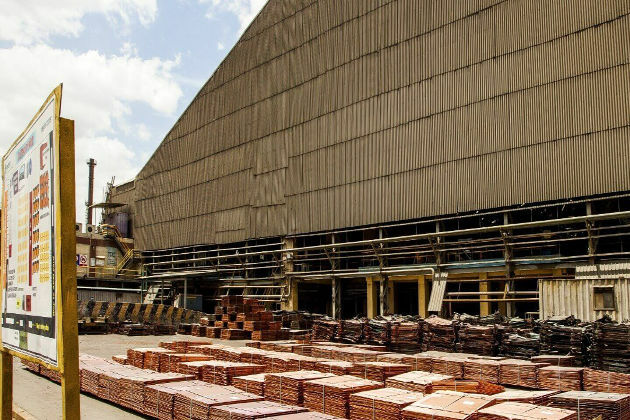Receipt Scanning: How To Do It The Right Way In 5 Easy Steps
7Newswire
07 Jan 2023, 12:08 GMT+10

Organizing receipts can seem like a daunting task. But it doesn't have to be! With the right tools and a little bit of effort, you can easily organize your receipts for easier record keeping. One of the best ways to do this is with receipt scanning. In this blog post, we'll take a look at why you should organize your receipts, the benefits of receipt scanning, and how to do it in five simple steps. So if you're ready to get organized, let's get started!
Why You Need to Organize Your Receipts
Having organized receipts is essential for any business, whether it's small or large. Not only will it help you keep track of your expenses and ensure accuracy when filing taxes, but it will also help you stay organized and save time when looking for information. It can also help you keep track of when and where you made purchases, allowing you to make informed decisions when it comes to future purchases.
Organizing receipts can be time-consuming and tedious, but it's necessary for any business owner. Not only does it help you stay on top of your finances, but it can also help you keep track of your purchases and expenses for future reference. It's also important for tax compliance, as it's necessary to have organized receipts for any deductions you may be claiming. Having your receipts organized will make it much easier to find receipts when needed, as well as make filing taxes simpler. It also helps to ensure accuracy when filing taxes, as you'll be able to easily double-check your records.
Benefits of Receipt Scanning
Receipt scanning is one of the best ways to organize your receipts and make them easy to access. By scanning your receipts, you can store them digitally, making them easier to access and manage. Receipt scanning also eliminates the need for physical storage, as you can store all of your receipts in the cloud or on a secure server.
The process of receipt scanning is also quick and easy. All you need is a scanner or a smartphone, and you can quickly and easily scan your receipts. Once your receipts are scanned, you can store them in a secure location for easy access later.
Receipt scanning also helps eliminate the risk of losing your receipts, as you won't need to worry about misplacing them or having them damaged. You'll also be able to easily search your scanned receipts, making it simple to find the information you need when you need it.
Step 1: Gather Your Receipts
The first step in organizing your receipts is to gather them all in one place. This can include physical receipts, as well as digital copies you may have received via email. You'll want to make sure you have all of your receipts in one place so you can easily scan them and store them digitally.
Once you have all of your receipts gathered, you'll want to sort them into categories. This can include categories like business expenses, personal expenses, or any other categories you may need. This will make it much easier to organize your receipts and find them later when you need them.
Step 2: Sort and Group Your Receipts
Once you've gathered all of your receipts, the next step is to sort and group them. This can include grouping receipts by date, category, or any other way that makes sense for you. This will help you keep track of your receipts and make it easier to find them later.
When sorting and grouping your receipts, you'll also want to make sure to keep track of the original document. This includes any notes you may have made on the receipt, as well as any other information that may be relevant. Keeping track of the original document will make it much easier to find the information you need when you need it.
Step 3: Choose the Right Software
Once you've gathered and sorted your receipts, the next step is to choose the right software for receipt scanning. There are a variety of options available, so you'll want to do your research to make sure you're getting the right software for you. You'll want to look for software that is secure, user-friendly, and cost-effective.
You'll also want to make sure the software you choose is compatible with your current operating system. This will make it much easier to use, as you won't have to worry about any compatibility issues. You'll also want to make sure the software you choose can scan multiple types of documents, as this will make it much easier to scan all of your receipts.
Step 4: Scan Your Receipts
Once you've chosen the right software, the next step is to scan your receipts. This process is fairly straightforward, as all you need to do is place your receipts on the scanner and press the scan button. The software will then do the rest, quickly and easily scanning your receipts and storing them digitally.
You can also choose to scan your receipts with a smartphone. Many smartphones now come with built-in scanners, which can be used to quickly and easily scan your receipts. All you need to do is take a picture of the receipt and the software will do the rest.
Step 5: Store and Organize Your Digital Receipts
Once you've scanned all of your receipts, the next step is to store and organize them. This can be done using the software you've chosen, as many of them have built-in organization features. This will make it much easier to find the information you need when you need it.
You can also store and organize your digital receipts in the cloud. This will make it much easier to access your receipts from any device, as well as share them with others if needed. Many cloud storage services also offer security features, making it much easier to keep your receipts safe and secure.
Conclusion
Organizing your receipts doesn't have to be complicated or time-consuming. By following these five simple steps, you can quickly and easily organize your receipts with receipt scanning. You'll be able to keep track of your expenses, stay organized, and save time when looking for information. So why not give it a try?
 Share
Share
 Tweet
Tweet
 Share
Share
 Flip
Flip
 Email
Email
Watch latest videos
Subscribe and Follow
Get a daily dose of Tennessee Daily news through our daily email, its complimentary and keeps you fully up to date with world and business news as well.
News RELEASES
Publish news of your business, community or sports group, personnel appointments, major event and more by submitting a news release to Tennessee Daily.
More InformationBusiness
SectionBitcoin soars to a record on Trump policies, institutional demand
NEW YORK CITY, New York: Bitcoin surged to a new all-time high this week, buoyed by growing institutional interest and a wave of pro-crypto...
Huawei eyes new buyers for AI chips amid U.S. export curbs
SHENZHEN, China: As global chip competition intensifies, Huawei Technologies is exploring new markets in the Middle East and Southeast...
U.S. food prices at risk as Brazil tariff hits key imports
LONDON/NEW YORK CITY: American grocery bills may be headed higher as coffee and orange juice prices face upward pressure from new tariffs...
WK Kellogg sold to Ferrero as food giants chase shelf power
BATTLE CREEK, Michigan: In a major consolidation of iconic food brands, WK Kellogg has agreed to be acquired by the owner of Ferrero...
Filmmaker joins biotech effort to bring back extinct giant bird
WASHINGTON, D.C.: Filmmaker Peter Jackson's lifelong fascination with the extinct giant New Zealand flightless bird called the moa...
India seeks WTO nod for retaliatory tariffs on US
NEW DELHI, India: India has submitted a revised proposal to the World Trade Organization (WTO) in Geneva to implement retaliatory tariffs...
US
SectionSources: Meta won’t alter data model, faces fresh EU charges
BRUSSELS, Belgium: Meta is holding firm on its controversial pay-or-consent model, a move that could lead to fresh antitrust charges...
Bitcoin soars to a record on Trump policies, institutional demand
NEW YORK CITY, New York: Bitcoin surged to a new all-time high this week, buoyed by growing institutional interest and a wave of pro-crypto...
Trump’s tariff push could push US rates above 20%, ICC says
LONDON, U.K.: American consumers and businesses could soon face the highest overall tariff burden in more than a century, according...
Huawei eyes new buyers for AI chips amid U.S. export curbs
SHENZHEN, China: As global chip competition intensifies, Huawei Technologies is exploring new markets in the Middle East and Southeast...
U.S. food prices at risk as Brazil tariff hits key imports
LONDON/NEW YORK CITY: American grocery bills may be headed higher as coffee and orange juice prices face upward pressure from new tariffs...
WK Kellogg sold to Ferrero as food giants chase shelf power
BATTLE CREEK, Michigan: In a major consolidation of iconic food brands, WK Kellogg has agreed to be acquired by the owner of Ferrero...